Changelog
Follow up on the latest improvements and updates.
RSS
Happy new year!
We have a lot in store this year and we're excited to share with you some foundational workflows that have been unlock at the start of this year.
Centralize all your virtual tours
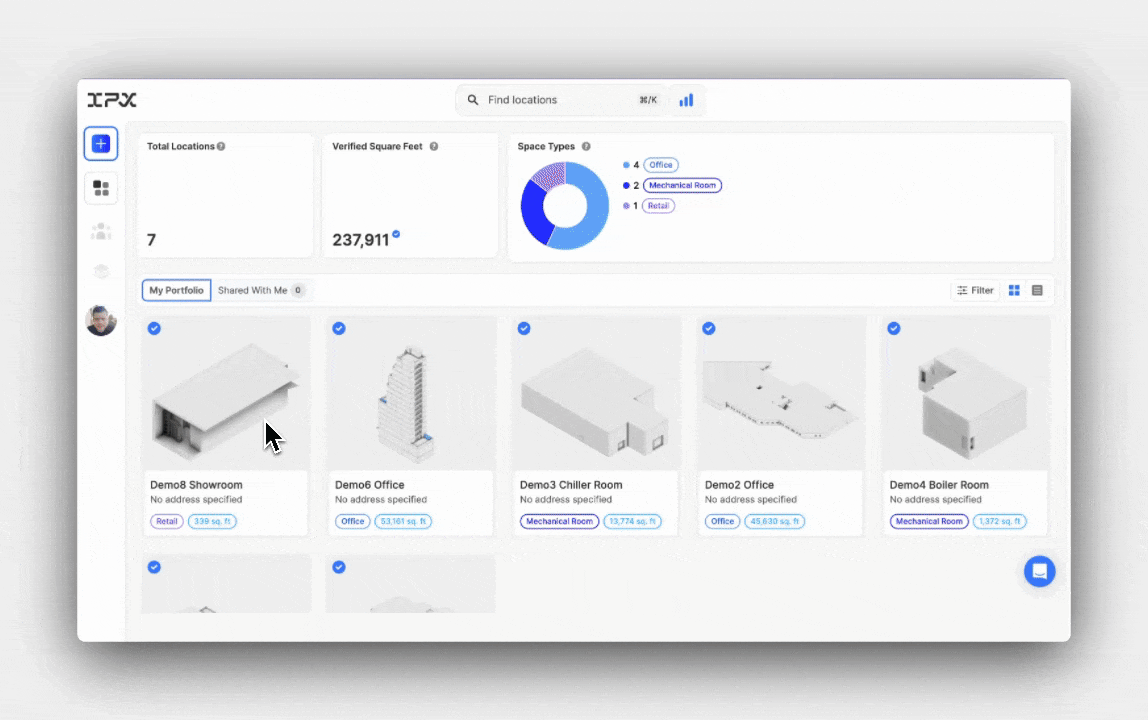
View from anywhere
Virtual tours are powerful intuitive assets easily understood by anyone that works in and around buildings. We're now harnessing that power in IPX.
Starting today, we're supporting Matterport virtual tours with many more on the way. The reality for many construction and real estate teams is that multiple 3d scanning solutions might be deployed on any given location let alone across a broad portfolio. We're here to help centralize all of these building assets into one place.
With our new virtual tour panel, IPX customers can upload and centralize their virtual tours per location. Team members will have access to all virtual tours unlocking new collaboration workflows.
Securely share your projects
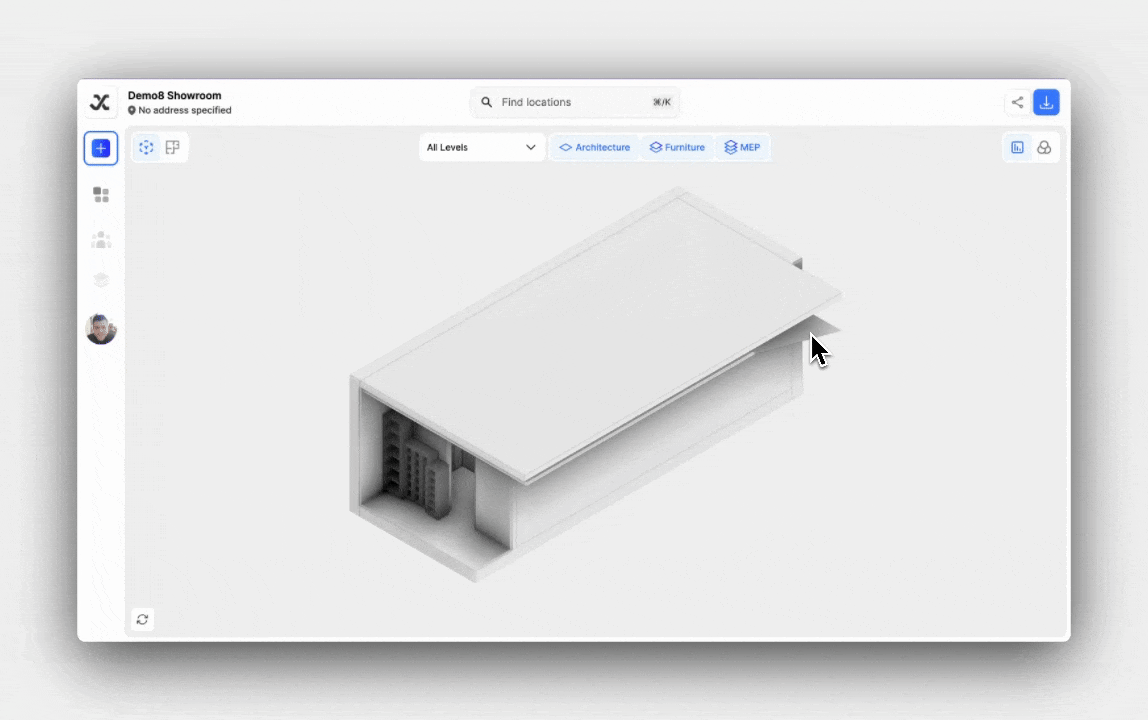
Privately share with stakeholders
Collaboration is critical. With our newest updates, your organization will be able to privately share secure access to locations. Control access with three permission settings: View, View and Download, and Full Access. When locations are shared with you, you'll now be able to see them in a new dedicated portfolio view: Shared with Me.
Learn more about Private sharing here.
Drill down to what you need
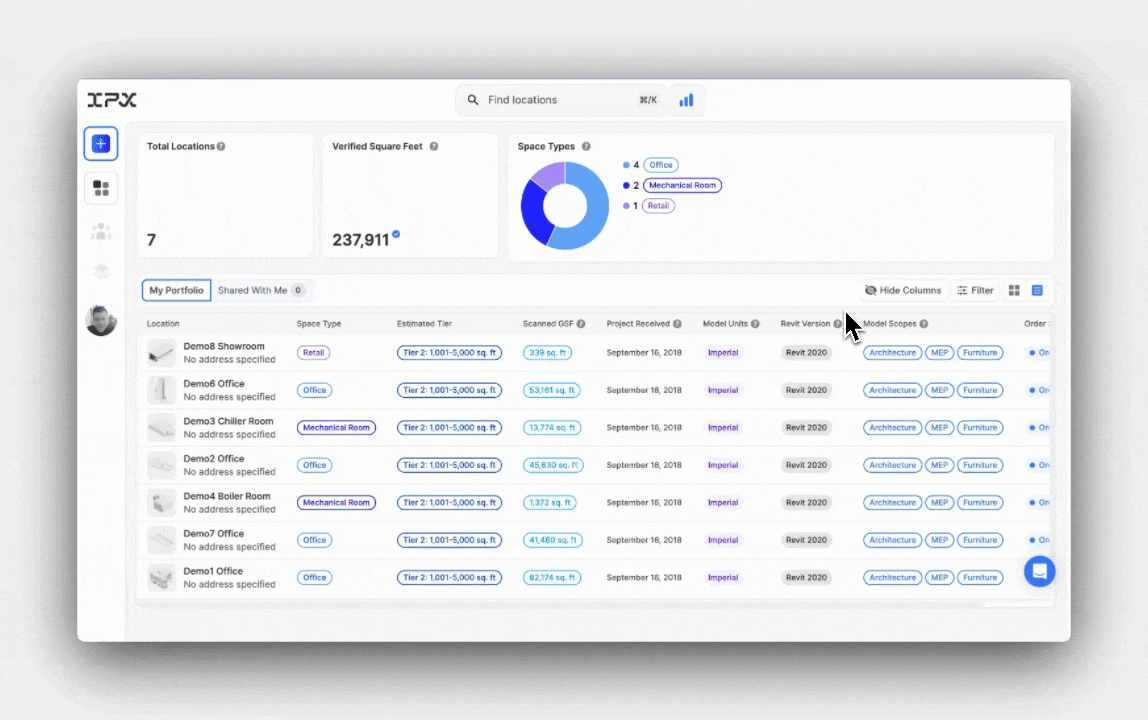
Filter by Order status and more
Organizations can easily scale and manage 10's and 100's of orders by filtering their portfolio view by order status, space type, and estimated tier.
Improvements and Fixes
Enhanced Loading Experience:
Introduced a spinner for better user feedback during the creation of virtual tours.Improved Invitation Process:
Updated the 'Invite new members' input box for a smoother experience in adding team members.Collaborators Feature:
Enhanced the private sharing model with a collaborators table and improved functionality.Collaborator Table UI:
Improved the appearance of the collaborator table with a Listbox dropdown menu.Remove Access Feature:
Enhanced visibility with distinct icons and color coding for the 'remove access' functionality.Portfolio Viewer Enhancements:
Added a 'shared with me' tab on the main portfolio viewer page for easy access to shared locations.Integration for Location Search:
Users can now run refined search and filter functionalities to easily find locations.Centralized Portfolio Tools
: Introduced the Portfolio Tool Header for a consolidated and user-friendly tool access, centralizing filtering functionality, hide columns feature, and location view switch.new
improved
Launching Teams, Simple Search, and more!
We're still recovering from the festivities last week but we're mustering up the strength to share with you some powerful new capabilities we've launched for IPX customers.
Teamwork makes the Dreamwork
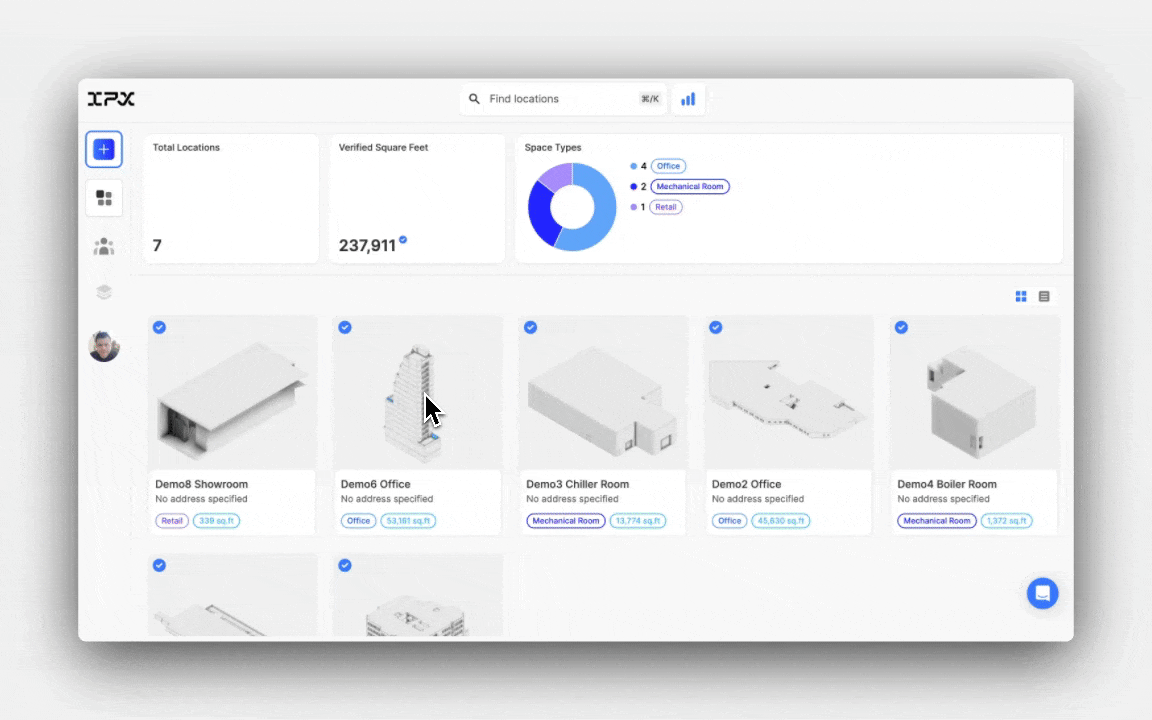
Example of 1+1=11
Today, we're making it easier for teams to order, view, explore, and share the assets we produce with SCANIT and BIMIT. Organizations can now invite and remove admins and users to their accounts through our new Teams page.
Get answers, fast with Simple Search
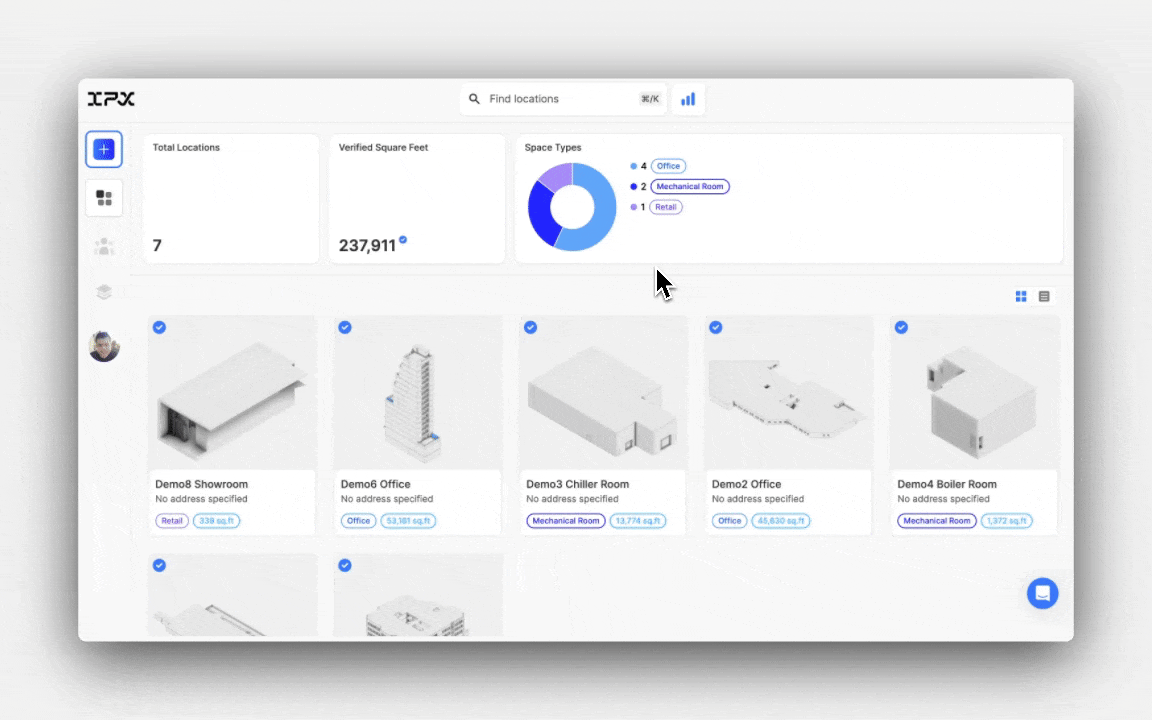
Simple Search with Search History
We've launched Simple Search -- a ridiculously easy way to search for any location across your entire portfolio. Today, you can search by your location names, address, order status, or even space type.
With Simple Search, we're laying down critical foundations to unlock new experiences in the future no matter. Stay tuned!
Live Support
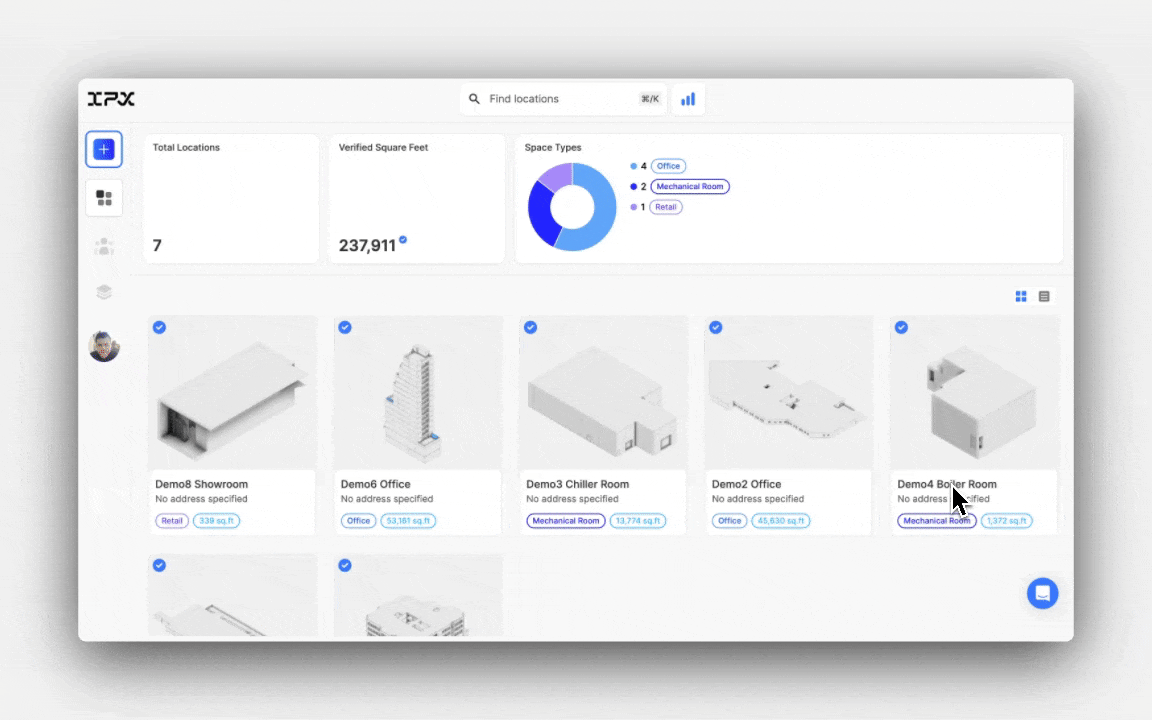
Let's chat
We're launching live support within our product to help answer questions faster. Coming soon -- a new knowledge base to help guide our customers and onboard their team members.
Set yourself apart with your Brand on IPX
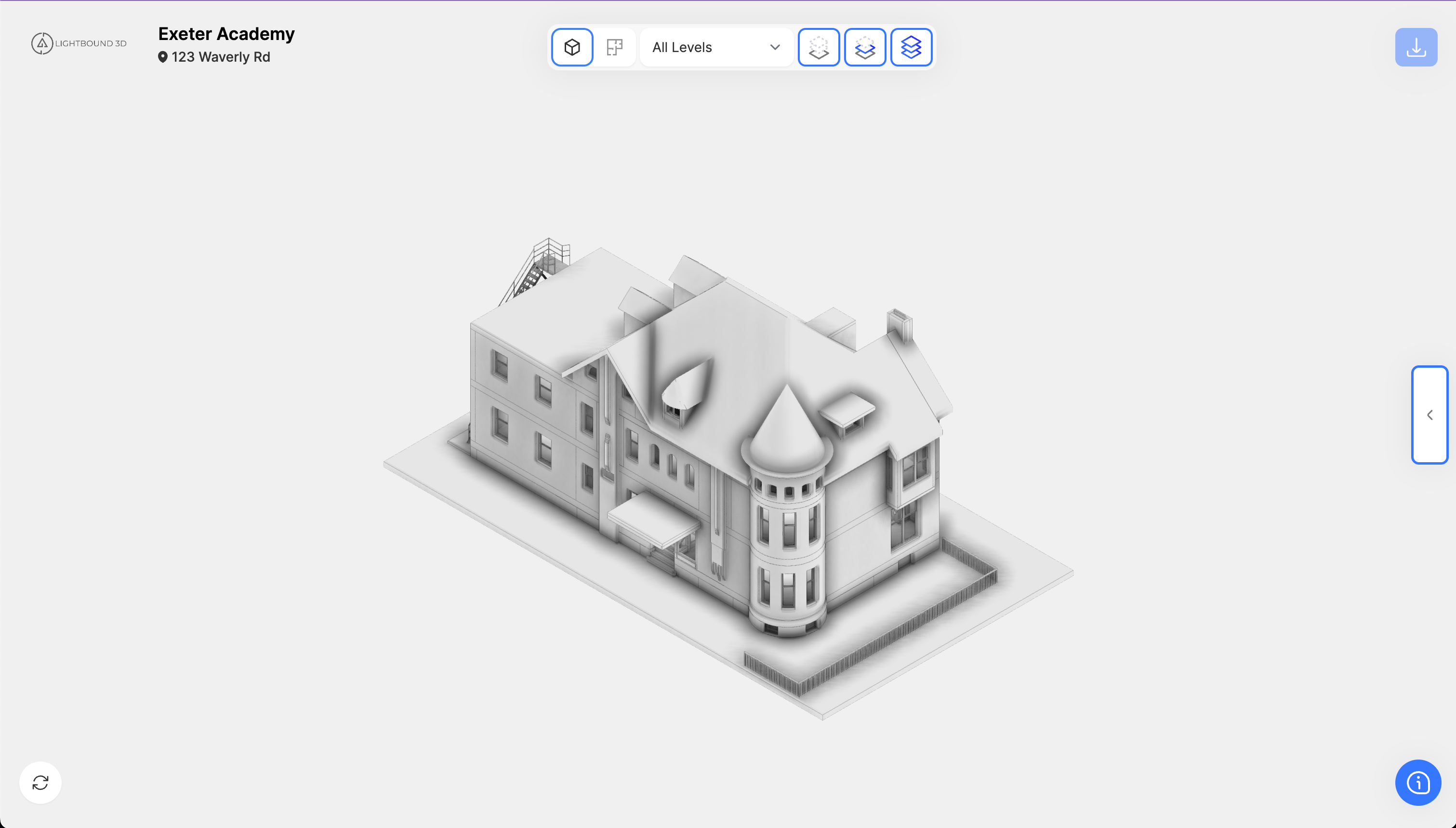
We're helping enterprise customers, from laser scanning professionals to A/E/C firms win more business with a uniquely branded version of IPX.
If you want to stand out when delivering scan-to-BIM assets to clients and stakeholders, let us know.
Faster SCANIT Estimates
Our new SCANIT intake process has been significantly improved and our turnaround time to get an estimate in the hands of our customers has dropped by 90%.
This is only the beginning.
We're cooking.
Improvements and Fixes
- Added toggle for Portfolio Insights
- Launched Order Delay status improvements in Beta
- Added ability to Hide columns in table view
Introducing: The Table View!
We're now serving up critical information across your entire portfolio in an easy to read table.
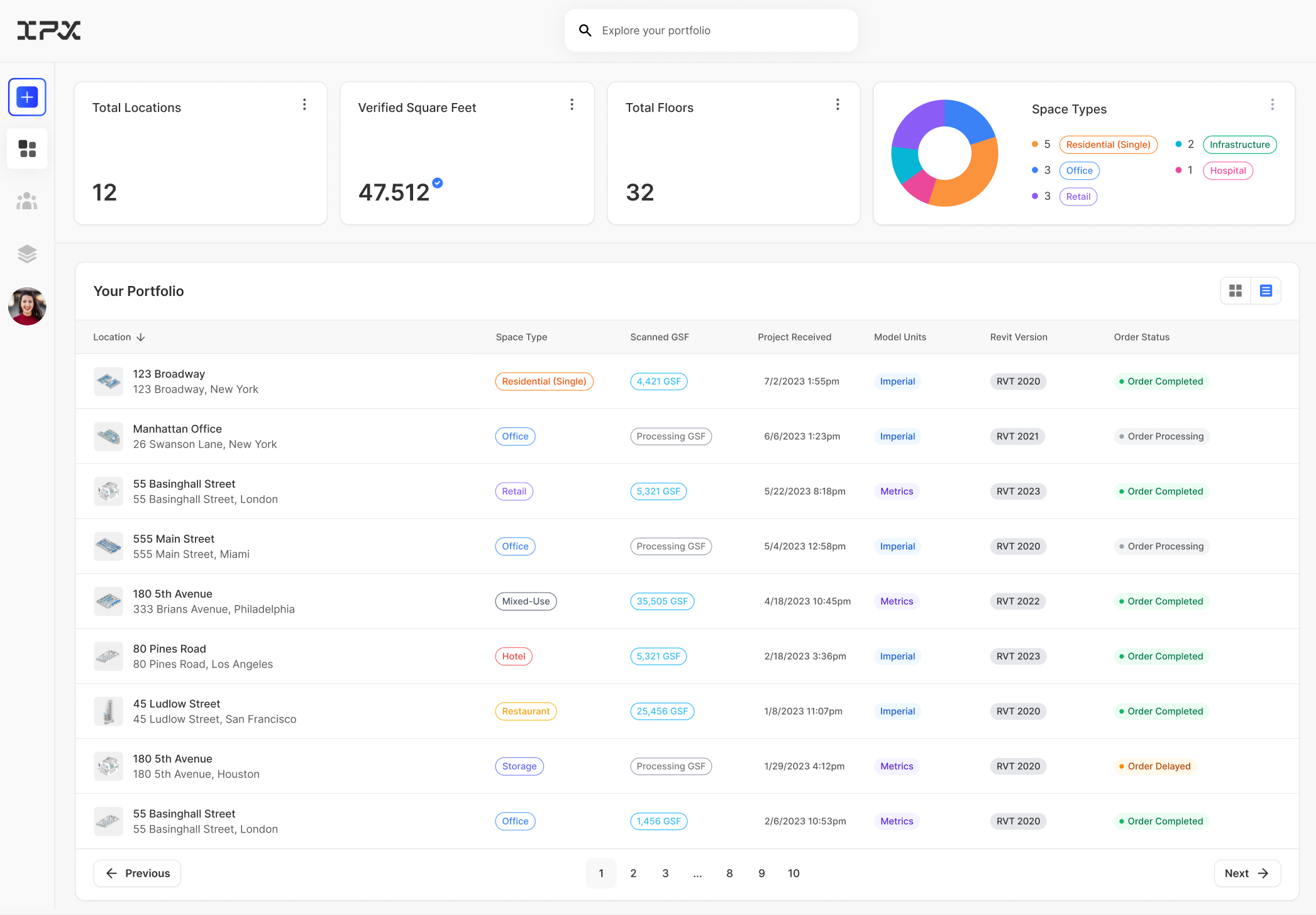
Manage large portfolios with ease
Easily skim through several locations to find the information you need. Drill down the list with search.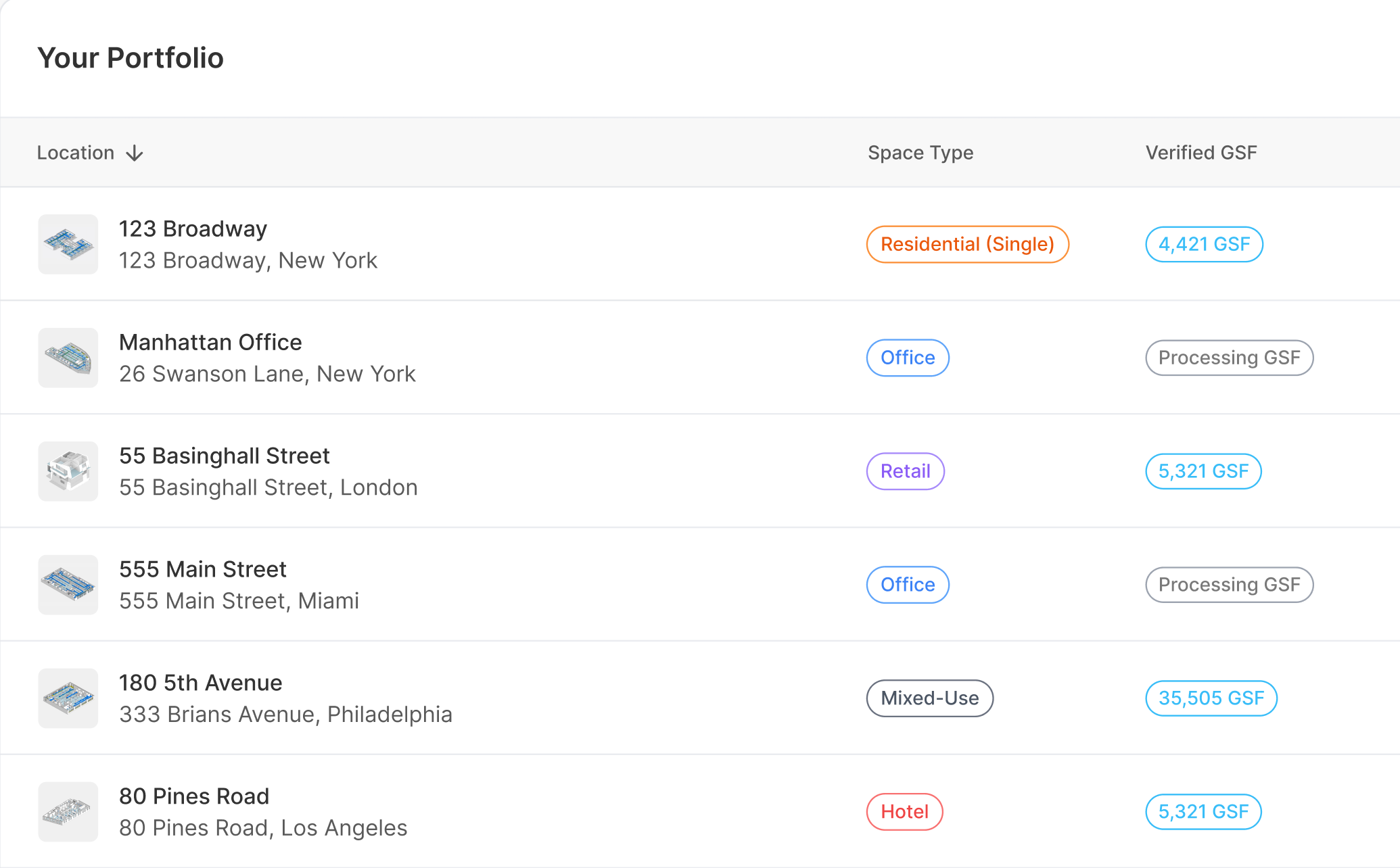
All the Information You Need:
Need to know the status of an order? We've got you covered. 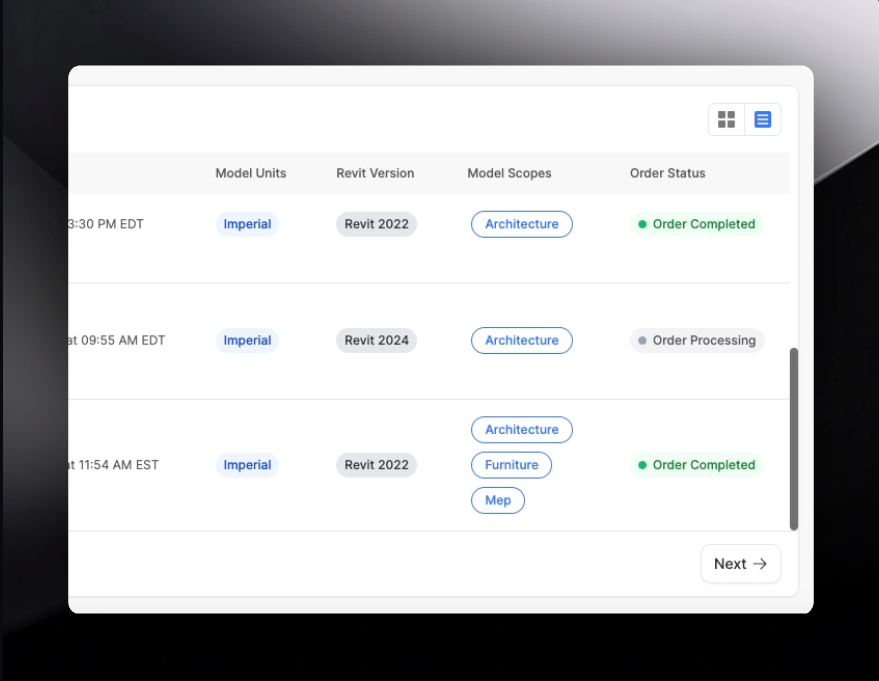
Improvements and Fixes
- Added skeleton loaders for Portfolio Insights
- Removed issues with tooltips on mobile view
- Fixed a shifting issue with the quantities sidebar panel
new
IPX
BIMIT
SCANIT
New: IPX for all, effortless sharing and portfolio insights
IPX is now available for all BIMIT and SCANIT customers
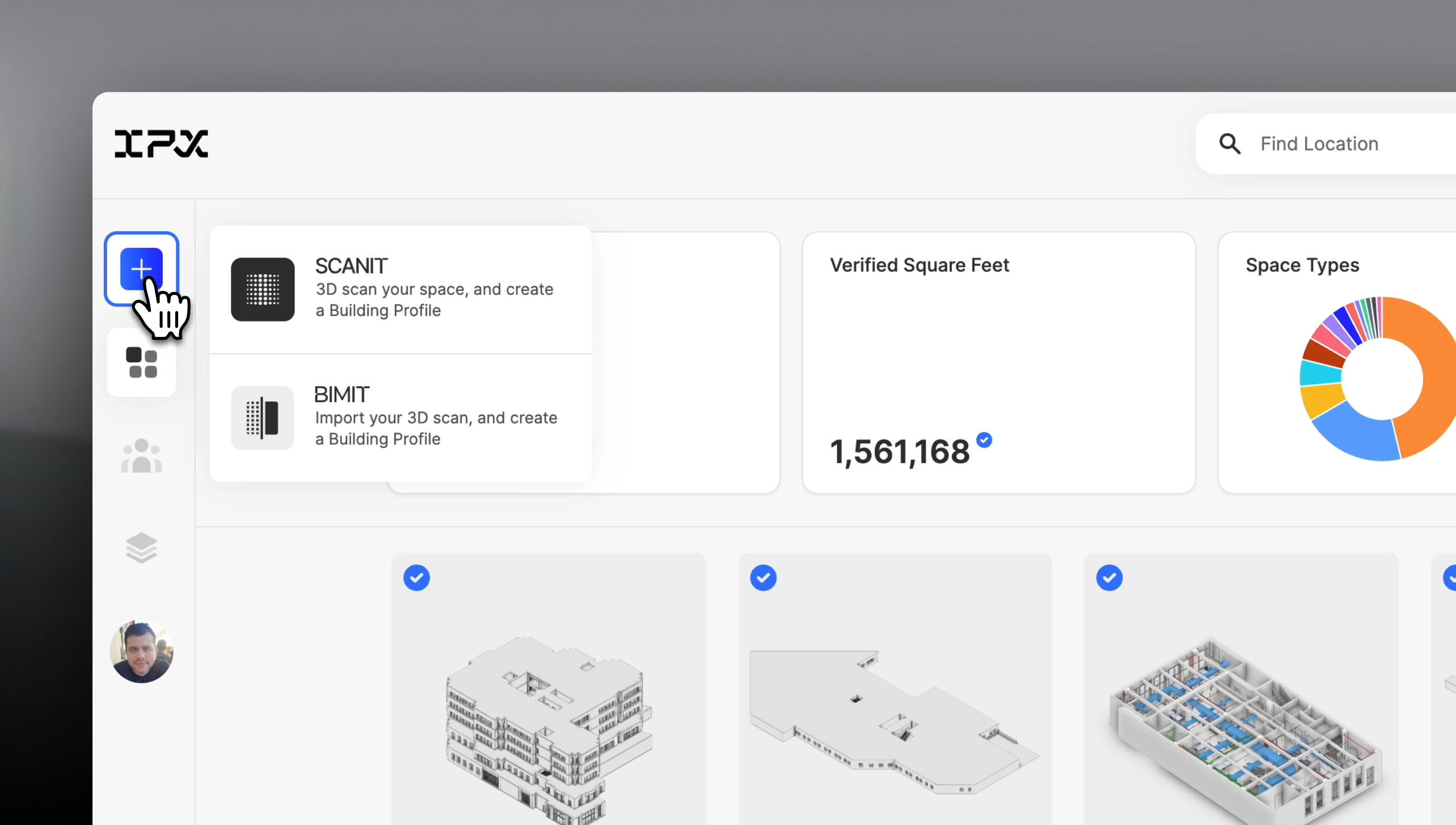
We're incredibly excited to announce that all current customers will now be able to track the status of their orders within IPX.
Once a project is delivered, customers are able to verify, visualize, and quantify all of their building data.
Share projects and assets
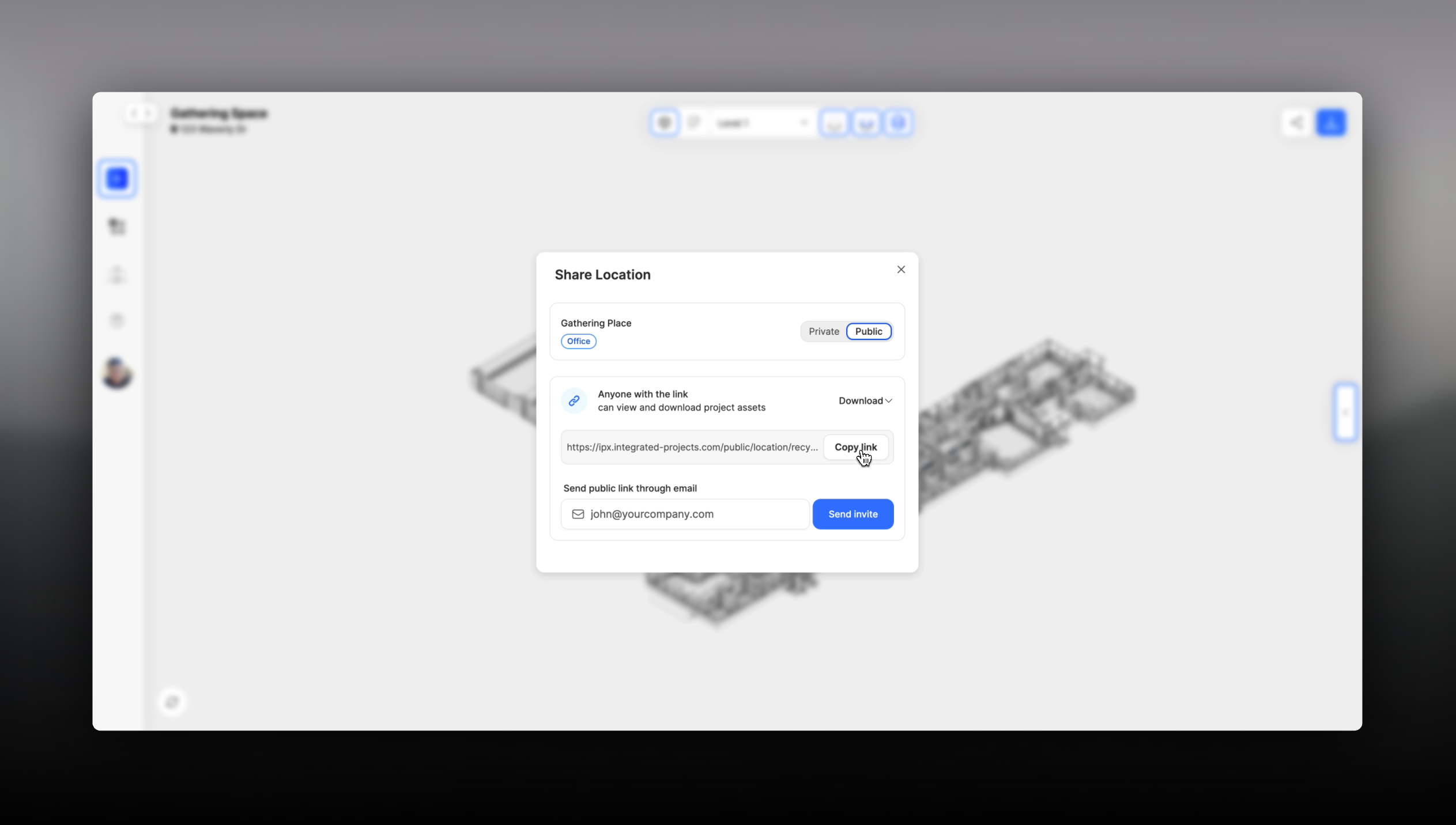
Today, IPX users can now effortlessly share models with stakeholders by generating public links within IPX.
Choose between view-only or download permissions for added control. Say goodbye to tedious downloading and re-uploading.
This streamlined approach saves time, enhances security, and paves the way for seamless collaboration.
Gain portfolio wide insights
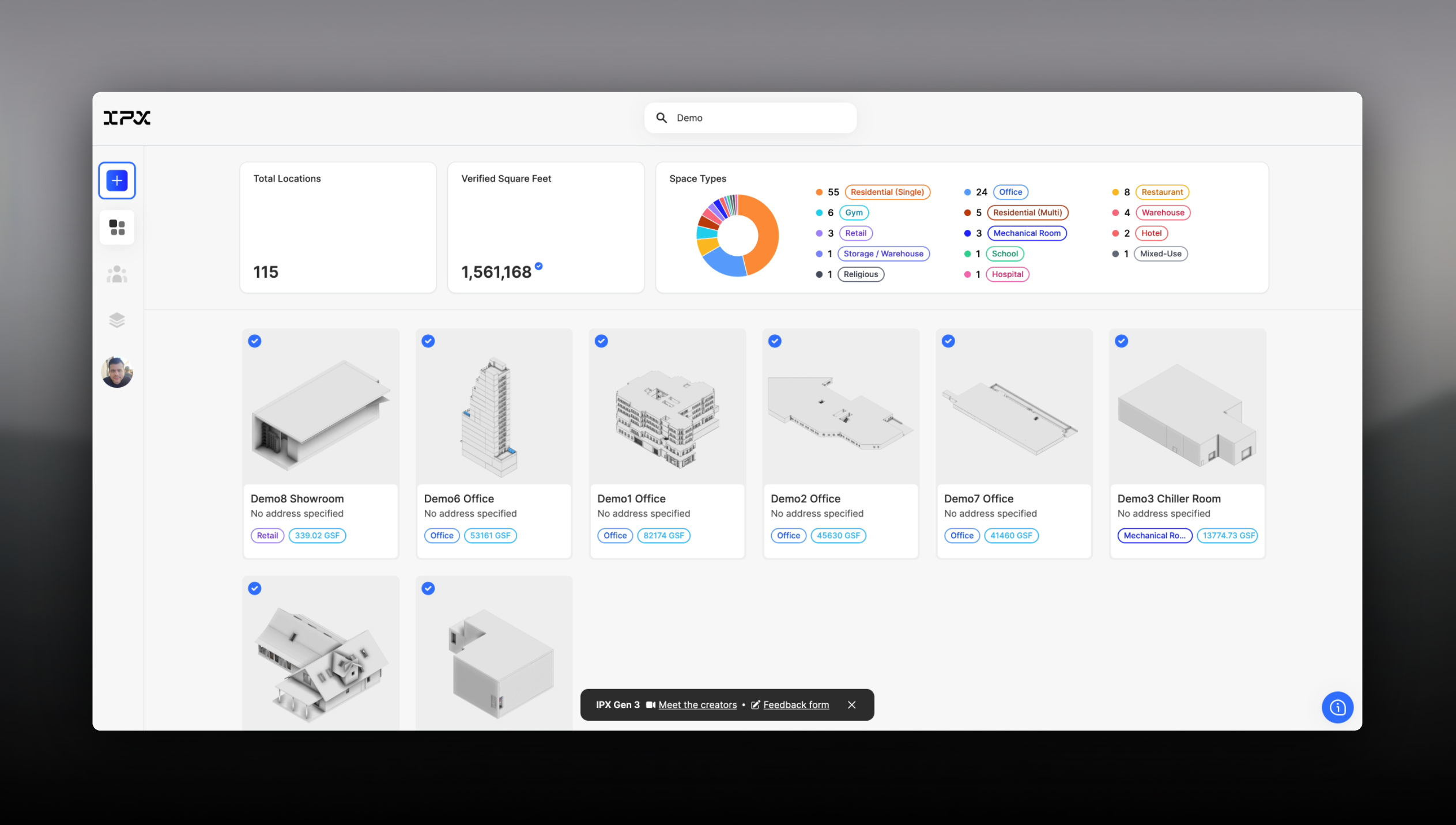
Starting today, BIMIT and SCANIT customers can swiftly gain insights into their portfolio metrics with IPX's Portfolio Insights.
Instantly access unified views of total locations, gross area, and space types.
No more juggling spreadsheets or manual reports.
This feature offers real-time clarity, ensures data accuracy, and helps IPX users know what they own.
Improvements and Fixes
- Added OpenGraph Image for public links
- Added Spacetype tag to all location cards
- Added Mobile friendly improvements
- Added Dashboard with order data when project is processing.
- Added 404 error and 500 server-side error pages.
- Added Location Address to location cards.
- Fixed overflow issues with tooltip library.
- Fixed UI issues related to both sidebars on the location project viewer page.